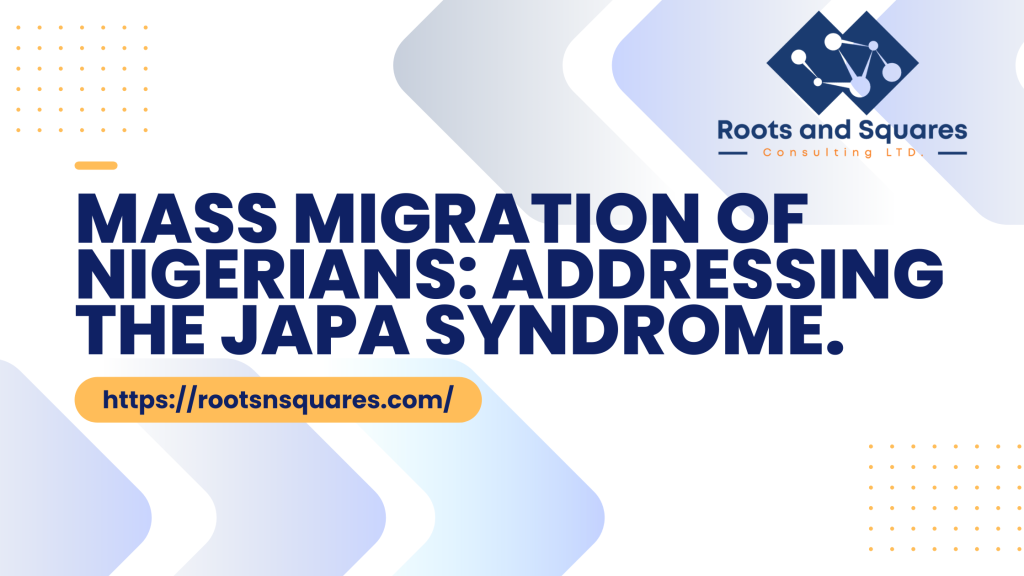Introduction
Unarguably, WordPress is the most popular content management system. It boasts over 63% of the CMS market share. Due to its flexibility, anyone can build responsive and interactive websites. Leveraging WordPress’s open-source capability, companies build user-friendly designs, plugins, themes, and other apps on top of WordPress’s CMS. However, every website, including WordPress, suffers certain security issues and vulnerabilities, and choosing experienced software engineers like Roots and Sqaures Consulting can help you stay safe.
According to Victor Santoyo, Sr. Account Executive for Sucuri Security, during his session ”Security lessons learned from 2021” at WordCamp Europe 2022,
Security impacts everyone equally. There’s no one specific topic, target, or audience when it comes to website security,
According to Victor Santoyo, website security should be discussed at every stage of the software development lifecycle. If you ignore securing your WordPress website, you risk losing customers, a data breach, access control, denial of service, and other security risks.
To learn “why your WordPress website might be at risk and the top WordPress security fixes,” here is an article you should read. At the end, you should be able to learn the following;
- Understand WordPress vulnerabilities and associated risks
- Why it is important to protect your WordPress website
- How to fix common WordPress security vulnerabilities
- WordPress security best practices
- Challenges you may encounter in fixing your WordPress website vulnerability.
Read about the role of Business development here.
Analyzing WordPress Security Risks
WordPress vulnerabilities are weaknesses in the WordPress software designs or configurations that often expose your website or the user to security risks, including WordPress hacking. Consequently, they are associated with technical failures, third-party interference, or negligence. On the other hand, WordPress security risks are the impact of vulnerability on your website. According to a report, approximately 13,000 WordPress sites are hacked every day. Also, as WPScan shows, WordPress vulnerability experiences exponential growth annually and should be checked.
WordPress Vulnerability by Year
Top 7 WordPress Security Vulnerabilities
The top 7 WordPress security vulnerabilities include.
- Weak Passwords and brute attacks:
Although passwords are the gateways to your website, they could expose your website to risks. Weak passwords open up your website to brute-force attacks. A brute force attack is a WordPress vulnerability involving hackers trying to repeatedly guess and submit a random combination of login credentials to access a website. If the admin password is weak, hackers can access the backend directly. On the other hand, if a user on the front end has a weak password, hackers could inject malware that could affect the website configurations and further lead to brute force attacks. Typically, weak passwords are the everyday alphabet, numbers, and characters anyone could guess. Some users use their names, phone numbers, and other related characters as passwords.
- SQL Injection (SQLi):
Hackers are always looking for data or vital information about a business through their website. Getting this information poses many risks to the website or business. SQL Injection (SQLi) is one of the ways a hacker can get hold of your WordPress website data. It is a WordPress vulnerability that allows a hacker to access sensitive information from your database by sending commands to your SQL database to access vital information on the website. This vulnerability happens when the developer fails to protect users’ input and application database and uses them to create database queries.
- Insecure hosting:
Ideally, you need a hosting and domain that your WordPress website could run on. To set up your WordPress website, upload your WordPress through the software section of the cPanel, from which you attach your domain and subdomain as needed. When a hacker by any means has access to the login details of either the cPanel or the installed WordPress core, you suffer various WordPress risks without your knowledge.
Hosting providers provide a hosting environment for your WordPress website. However, some hosting providers could leave some vulnerabilities. When a hacker has access to the hosting environment, called cPanel, and possibly lays hold of your WordPress credentials, be sure that your data, business impression, and even users are at risk. However, security-conscious WordPress-managed hosting providers like could provide some level of security.
- Outdated Softwares:
A functional WordPress website comprises WordPress Core, themes, plugins, and other third-party software. With a WordPress website, you can focus on other maintenance measures while the WordPress team and third-party software vendors regularly maintain the software for you. WordPress Core, an open-source content management system, makes fixing new website fixes easier and less difficult. The WordPress software allows the WordPress team to improve performance, security, and compatibility with other software. These upgrades happen every 3 to 4 months. An outdated WordPress version opens ways for WordPress vulnerability as an upgrade is designed to address the most recent bugs and other fixes. Outdated WordPress software could hinder or stop you from upgrading or reducing the performance of other third-party applications such as themes, plugins, APIs, etc.
- Cross-site request forgery:
Often referred to as hostile linking, season riding, or one-click attack, according to Microsoft, CSRF uses social engineering to manipulate a website user into performing some task that further compromises both the website owner’s and the user’s security. The hacker gets the user, who could be a website admin, to click on a legitimate-looking link, and by so doing, the user gives the hacker the privilege to access certain data that risks the user or the website. As a result, this kind of attack affects legitimate-looking WordPress websites through plugins that use the function check_url(), like WP Fastest Cache. Hence, a CSRF attack could damage a business’s customer relations and trust when the hacker targets a website admin. When a hacker succeeds, CSRF could lead to losing funds and privileged information for website visitors and businesses.
- Cross-site scripting (XSS):
Your website should be built to protect users and the server. Should you fail, any of the front, back, and server ends could expose you to a security vulnerability called Cross-site scripting (XSS). Cross-site scripting (XSS) is a WordPress vulnerability that injects malicious code into a website. For instance, hackers use unparse user inputs such as search, form, contact, and other user input fields to inject executable code into a website. When another user loads it, the code executes the malicious executable. The malicious code could hijack the victims’s session once they can access the user’s cookies.
- Insecure third-party APIs and plugins:
A WordPress website hacker needs only a single point of failure to compromise your website. While there are various points of failure in a website design, insecure third-party APIs and plugins can expose your website to unimaginable website risks. Recall that WordPress core is an open-source CMS that allows software vendors to build compatible plugins that perform various functions on your WordPress websites. However, hackers can use them to inject malware into your website. While some software vendors may not intend to expose you to risks willingly, hackers can take advantage of vulnerabilities or bugs in their plugins and apps to infect your WordPress website.
How to stay up to date with WordPress security concerns
Staying up to date with WordPress security concerns is a difficult task. It includes checking for patches, bugs, and attacks every second, which takes resources and specialized skills.
Top 5 ways you can stay up to date with WordPress security concerns
- Updating WordPress core and third-party software:
Updating your WordPress core software helps your website have the latest WordPress fixes to stay up to date. To keep your website up to date, one of the most efficient ways is to update your PHP version, SQL files, WordPress core, and other plugins and themes.
Follow the steps below to update your WordPress website
- Login to your WordPress website.
- Head to update on the dashboard section of the WordPress UI.
WordPress Update Dashboard
- Update as shown in the image below;
WordPress Updates
- Select the plugins to update
WordPress Plugin update
- Choosing secure managed WordPress hosting for your website:
Your choice of WordPress hosting can secure or open your WordPress website to attacks. Hosting companies provide fundamental security to your website; it is the backbone on which your WordPress website runs. It allows security software integrations, security frameworks such as SSL, and other measures that allow you to stay up to date. With secure hosting you can stay up to date with security alerts and fixes without suffering performance issues during dynamic features and high concurrency, It provides various security frameworks such as application containerization, and firewall protection, and repels attacks with advanced DDoS protection..
- Always test and Back up your WordPress website:
Before launching your WordPress website, ensure you run a test and have a backup. A test helps expose some possible vulnerabilities and website fixes, while a backup allows you to have a copy of your website in case of any attack or relaunch. Failure to test your website could lead to some design and development defects. Moreover, when an attack hits your website, you risk starting afresh without a website backup. One way of staying ahead is to seek the help of technical experts to help you choose a hosting or a backup-friendly plugin. These services will help you automate the staging process and set a backup schedule for your preferred storage location.
- Using WordPress security software:
An average WordPress website typically runs on tens of plugins, software, and APIs. To stay updated with the plugins and software patches, the developer has to be alert. Instead of staying awake, you can use WordPress security software to monitor and automate the plugins and software updates. WordPress security software like Patchstack automatically scans for security updates of installed plugins and themes to provide vulnerability alerts. To keep your website safe, Patchstack introduces virtual patches to keep your plugins up to date before you can attend to them.
- Establishing a routine security protocol.
Hackers don’t give notice when they can hack your website. Hence, you have to establish a routine security protocol for your website. This routine should include checking for various plugins, APIs, updates, and necessary bugs on a routine to stay up to date. While WordPress makes its updates 3 months or so, it is advisable to perform security checks on your website as frequently as possible to ensure you get the patches and outdated software as soon as they come.
- Working with an experienced software development company
Ideally, building a website is beyond writing codes. Similarly, building a WordPress website is beyond knowing how to drag and drop using the various website builders. To stay ahead of the curve, your WordPress security practices must include working with experts. These experts will determine the various security demands, the logic gates, keywords, IPs to allow, and every other WordPress security requirement that protects your business form WordPress risks. At Roots and Squares, we can help you build, secure, and manage your website, app, and software while you focus on other business aspects.
Quick WordPress Security Fixes for Enhancing WordPress Security
There are various fixes you can perform to keep your website safe. Below are the top 5 quick WordPress fixes you can implement;
- Tighten the Login Process.
A loose login page provides easy access to hacks and security threats, including brute force attacks. Securing or tightening your login pages is one of the quickest WordPress fixes you can perform. You can implement the following WordPress fixes;
- Strong passwords.
A strong password is not easy to guess. Using a strong password makes it difficult for an average hacker to guess your password. Unlike weak passwords, a mix of easy-to-remember and relatable passwords, strong passwords include longer, unrelatable, seemingly complex characters.
Here are tips for selecting a strong password;
- Using Single Sign-On Solution.
- Use of passphrase.
- Changing passwords as often as possible.
- Use of password managers.
How to set your WordPress password.
- Login to your WordPress website.
- Scroll to the user section of the dashboard, as shown in the image.
- Set a new password.
Setting a new WordPress password
- Limited login attempts.
When your login page has limitless attempts, it opens ways for a hacker to try as much as it can penetrate the website. However, if you implement fewer login attempts, the website automatically prevents login attempts once the maximum number of attempts is reached. Putting in a limited number of attempts is one of the WordPress quick fixes you should implement. It prevents brute force attacks on your website since it automatically denies access if a user guesses more than the maximum login attempt.
How to set limited logins.
- Install login plugins like Longinizer.
Loginizer Plugin installed during WordPress installation.
- Go to the Longinizer section on your WordPress dashboard.
- Select brute force.
- Proceed to set the login limits as you desire.
Setting login limits using Loginizer
Two-factor authentication.
Hackers can only hack your website through a login page if they know your identity. There are three ways to identify a user: what they are, what they have, and what they know. Passwords are single-factor authentication, relying on what something knows. Two-factor authentication relies on two of the three ways of identifying a user to have access to their websites. Hence, a hacker must know what you know, which are usually the passwords, and what you have or are. Two-factor authentication allows you to access your website logins through emails, app authentications, and security keys after the primary logins with a password.
How to set two-factor authentications.
- Install and activate two-factor authentication plugins such as Two-Factor.
Install and activate the Two-Factor plugin for two-factor authentication
- Go to the user section to set the two-factor options.
Authenticating two-factor with Authentication app
Note: You can reset the authentication as many as you want.
Resetting Two-factor authentication
- Enable two-factor auth as shown;
Enabling Two-factor authentication
- Log in to the page to ensure it works;
Two-factor login page
Advanced Security Tips for WordPress Website Owners
- Implement SSL to secure your website and improve trust:
Secure Sockets Layer certificate, or SSL, is one important WordPress security fix you should perform. A website with SSL installed is trusted and has an improved SEO ranking. It is a standard security protocol that establishes secure communication between a client and a web server over the Internet. To keep your website secure, it encrypts your website’s identity to a cryptographic key pair called private and public keys. With the public keys, a web browser can start an encrypted communication session with a web server via the TLS (Transport Layer Security) and HTTPS (Hyper Text Transfer Protocol Secure) protocols. On the other hand, the private key is kept secure on the server to digitally sign web pages. Secure hosting platforms can provide SSL for their users.
Step-by-step guide on setting up SSL certificates.
Follow the steps below to setup your SSL certificates;
- Obtain Certificate signing request from your hosting provider.
- Request for your SSL.
- Install your SSL.
- Configure your SSL.
- Verify your SSL certificate.
- Customizing .htaccess for improved security:
.htaccess is a simple configuration file containing directives written in a syntax that Apache understands to instruct the server on handling specific requests or conditions such as access, performance optimization, permalink structure, security, etc. .htaccess can improve you improve your WordPress advanced security enhancements and fixes such blocking access to sensitive files, WP area, directory listing, malicious bot, limiting file sizes and enabling HTTP headers, etc. However, you are advised to back up the .htaccess file before editing to ensure a reset if something goes wrong.
How to locate the .htaccess
- Login to the cPanel.
- Locate the file manager on your cPanel;
Locating .htaccess through the File Manager
- Click on the public_html folder and open the folder labelled “WordPress.”
- Look for the .htaccess file. If you don’t see the folder, click Settings to enable hidden files.
Locating .htaccess in public_html folder
- Upon clicking the Setting, a window labelled “Preferences” appears.
Enabling hiding files to locate the public_html folder
Now that you have found the .htaccess, you can edit it to perform WordPress security fixes.
7 ways to secure your WordPress Website using .htaccess file
- Block access to sensitive files:
You can prevent unauthorized access to critical files like .htaccess, wp-config.php, and others by adding the following code to your .htaccess file:
<FilesMatch “^.*(error_log|wp-config\.php|php.ini|\.[hH][tT].*)$”>
Order allow,deny
Deny from all
</FilesMatch>
This code blocks access to files with names containing “error_log,” “wp-config.php,” “php.ini,” or starting with a dot followed by “ht.”
- Restrict access to wp-admin:
You can limit access to the WordPress admin area by allowing access only from specific IP addresses. While using login plugins like Loginizer, you can equally restrict certain IPs using htaccess. Restricting IPs reduces brute force attacks when they automatically remove or prevent a certain user from logging in.
Add the following code to your .htaccess file:
<Files wp-login.php>
Order Deny,Allow
Deny from all
Allow from xx.xx.xx.xx
</Files>
Replace “xx.xx.xx.xx” with your IP address.
- Protect against XML-RPC attacks:
Disable XML-RPC functionality, which can be a target for brute force attacks, by adding the following code to your .htaccess file:
# Block WordPress xmlrpc.php requests
<Files xmlrpc.php>
Order Deny,Allow
Deny from all
</Files>
- Enable HTTP security headers:
Add HTTP security headers to enhance your website’s security. For example, you can add the following headers to your .htaccess file:
Header set X-XSS-Protection “1; mode=block”
Header set X-Content-Type-Options “nosniff”
Header set X-Frame-Options “SAMEORIGIN”
- Prevent directory listing:
Disable directory listing to prevent users from accessing the contents of directories without an index file. Add the following code to your .htaccess file:
Options -Indexes
- Limit file upload size:
Restrict the maximum file upload size to prevent users from uploading large files that could harm your server. Add the following code to your .htaccess file:
php_value upload_max_filesize 64M
php_value post_max_size 64M
Adjust the values as per your requirements.
- Block bad bots:
Prevent known malicious bots from accessing your website by adding the following code to your .htaccess file:
SetEnvIfNoCase User-Agent “.*bot.*” bad_bot
Deny from env=bad_bot
This code blocks any user agent containing the word “bot.”
Conclusion
Notably, your WordPress website can be at risk without knowing. Hence, you have to be up and running to protect your website from hackers. You can make quick and advanced WordPress fixes. Quick WordPress fixes are website security measures you can take without going deeper into your WordPress backend. They include using security plugins like Patchstack, updating WordPress software and plugins, setting strong passwords and two-factor authentication, limiting login attempts, and choosing secure and reliable hosting providers. On the other hand, advanced WordPress fixes include but are not limited to customizing .htaccess, implementing SSL certificates, database security enhancement, and securing your WP admin area and directory through the .htaccess folder.
Nonetheless, you don’t know when the hacker will hit your website. Neither do you want to lose all your customers and data. Hence, you have to prioritize routine security audits and monitoring and employ the service of technical experts like Roots and Squares Consulting.